

| Category | Question? |
|---|---|
| Availability | Is the Sintefex CX2000 Sampled Compressor still available? |
| Factory presets | How do I reset a CX2000 to its factory state? |
| Models | How do I put more compressor models on my CX2000? |
| Software | Are there any plans for making CX2000 remote control software available for the Macintosh? |
| Category | Question? |
|---|---|
| Firmware | What is a "firmware rev"? |
| Software | Can I control multiple Sintefex machines from one PC? |
While this is good because it gives you a lot of channels on just a few DSPs, it does not satisfy the ear. You frequently find that where you would find just a small amount of analogue EQ would do the job, you have to use excessive amounts of digital EQ, often giving a disappoinging result. Patching in an analogue EQ or compressor often solves the problem but then you have the extra conversions, the noise problems and it is not usually repeatable. Sometimes even two channels of an analogue effect are not matched for stereo and matching for multi-channel is impossible.
Dynamic Convolution solves these problems by using a unique approach to sample real analogue signal processors and then simulate them digitally. This capture the analogue sound which can then be applied digitally, allowing you to get perfect repeatabilty, perfect channel matching, and none of the conversion and interfacing problems of analogue.
We even sample the way that the sound of analogue equipment changes with signal level, since this is an essential way that analogue processing imparts its unique flavour to the sound.
Related questions on this topic...
Which Dynamic Convolution product do I need?
Are the Sintefex Replicator Products still available?
The best way to convince yourself of this is to try out Replicator and then find a plug-in that can match the sound. Sometimes you can get close, but no-one offers the unique sampling technology of Replicator. We have sampled the real gear and the results are uncannily natural.
We even sample the way that the sound of analogue equipment changes with signal level, since this is an essential way that analogue processing imparts its unique flavour to the sound.
Related questions on this topic...
Why do I need Dynamic Convolution?
Which Dynamic Convolution product do I need?
Links relevant to this topic...
Sintefex Products Page
Sintefex Samples Page
Until recently, simple CPU / DSP arrangements have not been able to handle the complexity the ear demands. For example each sampled EQ embodies many thousand of numbers, not just the few of simple digital equalisers. (In fact some of our EQ samples contain over a million 32-bit floating point values to define their sound.).
We do not say "how many channels can I do on one DSP", we say "how many DSPs do we need to do the job properly", and then we design the hardware specifically to do the job.
DSP acceleration has now allowed DAW's to use the unique Dynamic Convolution technology. For example see DSP peripherals like the Focusrite Liquid Mix, or the latest Protools TDM systems running Liquid Mix HD plugins.
Related questions on this topic...
What products use Sintefex's unique Dynamic Convolution technology?
Why do I need Dynamic Convolution?
Can't you already get some plug-ins that sound like analogue processors?
Which Dynamic Convolution product do I need?
The FX2000 is the smaller brother of the FX8000. This is a 2-channel unit that cannot be expanded to 8 channels, but it can be used in stereo or as a twin channel mono unit. It replays all the samples available for the FX8000 (with the exception of reverberation programs) and is perfect for all Classic EQ and Classic Compressor functions.
The CX2000 is a different style unit that provides cost effective dynamics based on our analogue sampling technology. This 1U unit is easy to use with a bright clear display and because it has no disk storage is perfect for permanent or live installations as well as creative dynamics control. 8 sampled compressors are provided and there are 100 user memories. There is a 3-band EQ section for sidechain that can also be placed in the main signal path. A full MIDI interface allows it to be controlled from a sequencer.
All units are provided with a USB interface and can be remotely controlled from a PC with the appropriate program available free-of-charge from our downloads page. The FX range units feature an internal hard disk for storage of the large amount of data of classic EQ and Compressors.
Related questions on this topic...
What products use Sintefex's unique Dynamic Convolution technology?
Why do I need Dynamic Convolution?
Are the Sintefex Replicator Products still available?
Links relevant to this topic...
The FX2000 and FX8000 are disk based systems and will save their settings as a Progam at various times in use and when power is turned off from the front panel.
On power-up of FX machines you can choose whether the system normally loads the last saved state, whether it loads a nominated Program each time, or whether it starts up in a "clean"state.
Related questions on this topic...
What are Programs?
How do I reset a CX2000 to its factory state?
If I load a program but then want to go back to the previous setup - can I undo the change?
If you are working in analogue, the conversion to digital and back has a typical minimum time of around a millesecond. The extra time to process the signal is usally about the same
Some effects like linear phase take quite a bit longer and are not recommended for real time use but have mastering applications.
Replicator can be set to report the processing delay (see the system / setup page) which shows (analogue) in to out delay. The system can be set to give the same delay in bypass for glitch-free punch-in/out.
The unique sound of Dynamic Convolution is currently available in products which license Sintefex's technology.
Related questions on this topic...
What products use Sintefex's unique Dynamic Convolution technology?
Some products that use Dynamic Convolution are The Focusrite Liquid Channel, Liquid Mix and Liquid Saffire 56. Please visit the Focusrite website for more information.
Links relevant to this topic...
Focusrite Audio Engineering Ltd
The DSP chain option tests the signal path through the chain of processors that process a channel. The DSP comms option tests the control paths between the DSPs. 'all' may be selected to alternately test both.
"cycle" instructs the test process to switch sample rates periodically to test that there are no problems across the sample rates available on the machine.
"restart count" (if shown) indicates the maximum number of automatic restarts the machine has performed as part of its normal sample rate switching and is intended for information of service personnel only. This does not indicate an error. Any errors if shown should be referred to Sintefex Audio but rarely prevent use of the machine as the test is more exhaustive than audio signal tests.
Related questions on this topic...
User generated samples and programs can be deleted by using the engineering test software.
A PC/Windows based software tool is in preparation that will automatically maintain an FX machine by comparing its current disk contents with a master list on the Sintefex Audio web site. When this is released it will be possible to update and restore to initial state with little human intervention.
The alternate software is only useful if you wish to update your main software, but want to have the previous version available. Normally you would not need to do this but experienced users may wish to make use of this option. See the Replimat documentation for how to load software to Replicator.
Replicator can be started into its alternate software by holding down the second select button down (to the left of the display screen) during switch-on. The button should be held until the software start is complete.
Related questions on this topic...
What is 'Engineering Test' Software?
How do I run the 'Engineering Test' Software?
How do I run the 'Alternate' Software?
The 'Engineering Test' software is intended for maintenance tests of Replicator by service personnel only. It is not required in normal use. See the Replimat documentation for how to load software to Replicator.
Replicator can be started into its 'Engineering Test' software by holding down the third select button down (to the left of the display screen) during switch-on. The button should be held until the software start is complete.
Related questions on this topic...
What is 'Alternate' software?
How do I run the 'Engineering Test' Software?
How do I run the 'Alternate' Software?
The 'Engineering Test' software is intended for maintenance tests of Replicator by service personnel only. It is not required in normal use. See the Replimat documentation for how to load software to Replicator.
Replicator can be started into its 'Engineering Test' software by holding down the third select button down (to the left of the display screen) during switch-on. The button should be held until the software start is complete.
Related questions on this topic...
What is 'Alternate' software?
What is 'Engineering Test' Software?
How do I run the 'Alternate' Software?
The alternate software is only useful if you wish to update your main software, but want to have the previous version available. Normally you would not need to do this but experienced users may wish to make use of this option. See the Replimat documentation for how to load software to Replicator.
Replicator can be started into its alternate software by holding down the second select button down (to the left of the display screen) during switch-on. The button should be held until the software start is complete.
Related questions on this topic...
What is 'Alternate' software?
What is 'Engineering Test' Software?
How do I run the 'Engineering Test' Software?
The 'Engineering Test' software does have options to wipe all the disk, or clear all the non preset banks. This should be used with care by experienced users only.
Related questions on this topic...
How do I run the 'Engineering Test' Software?
Programs? Samples? Effects? What's all that about?
On the 'remote control' screen of Replicator, make sure that USB 'standard' is selected and press 'do it'.
If you have never connected using this mode before Windows will request that you install the drivers. These are available in the Replimat drivers folder, where there are also some readme notes explaining exactly what to do.
Replicator sometimes sees the powered down USB master as a continuous stream of 'reset' signals that causes Replicator to spend most of its time responding to the imaginary host.
Simply disconnect Replicator from the PC or turn the PC on. From version 2.2 of Replicator software this condition is detected and Replicator automatically disconnects.
Related questions on this topic...
In the 'system' menu on the main menu bar select 'options'. You can select either FX2000 or FX8000 as the mode for Replimat to start up in. You can also select the number of channels to simulate and various refresh rates to suit your PC's speed of drawing.
When you connect to a Replicator for remote control and switch remote control on, Replimat will automatically select the matching settings for the actual machine attached.
FxRemote will also guide you through a simple update procedure to ensure you have the latest operating software on your Replicator hardware.
Simply go to the 'remote control' page on Replicator, check that USB 'standard' is selected (it usually already is) and press 'do it'.
Replicator will now be reconnected. Try Replimat again.
Related questions on this topic...
Why is Replicator running fantastically slowly? The screen is taking seconds to redraw.
Samples are the "clever" part of Replicator. Each sample is a snapshot of an analogue signal path.
Effects are factory built compilations of one or more Samples into a complete effect. Classic Compressors and Classic EQs are examples of Effects.
Related questions on this topic...
How do I delete samples, programs or effects?
What are Samples?
What are Programs?
What are Effects?
An FX8000 can take a snapshot of any signal path that is capable of recreation using the Replicator technology. This includes most EQ and distortion paths but excludes many digital effects such as pitch shifters and multi-band dynamics.
The snapshot remembers the frequency and phase response of the signal path and also the way it changes with signal level. We use a test signal that samples over a 40dB range of the path to be sampled. Below -40db we assume that no further changes to the signal path will occur.
Signal paths that include dynamic gain variation must be sampled with the gain variation disabled. Units like compressors require a separate sampling procedure after the signal path is sampled to determine the gain reduction characteristic.
Although an FX8000 is required to make or edit Samples, an FX2000 can load Samples if they are part of a Program and will allow a sampled path to be recreated on the FX2000. The Program and Sample can be transferred using USB and the Replimat PC software.
Related questions on this topic...
Programs? Samples? Effects? What's all that about?
Programs remember which Samples and Effects are used to create the processing you have set up. These are loaded when the the program is re-loaded, so it is necessary to ensure that the same samples and effects are available to recreate the Program.
Programs store the current settings for every channel on your Replicator. For example if you are working with two mono channels it will store both channels. When you reload a Program you can either load the current channel(s) only and leave the others unaffected, or you can load the whole system so that all the channels are restored to their saved settings.
Programs also store the gain reduction curve data for simulating compressors. An FX8000 can be used to sample a compressor signal path (the "sample") and also the gain curve data as part of the program. If this Program is saved then when it is reloaded a complete simulation of the compressor is recreated.
Programs can be transferred between machines (including between FX2000 and FX8000) using a PC connected via USB and the Replimat PC program. An FX2000 is of course limited to 2 channels and also does not support any of the "After Effects" (delays and reverberations) available on the FX8000.
Related questions on this topic...
Programs? Samples? Effects? What's all that about?
Classic EQs are "multi-samples" of (usually) hundreds of individual Samples, combined with control information so that you can operate controls in a familiar way to select the correct samples that match the settings. This way the response of the original machine is simulated according to the control settings in the same way as the original unit.
Classic Compressors combine the Sample of the signal path of the compressor with the gain curve data that FX8000 can sample. In this way all the major parameters of a sampled compressor are loaded as one unit when a Classic Compressor is loaded.
Effects are provided by us and are available for download on our web site. They can't be transferred between machines but the same set of effects can be stored on all FX2000 and FX8000 machines.
Related questions on this topic...
Programs? Samples? Effects? What's all that about?
Are software and library updates going to be free forever?
With the EQ/compressor units. Can the sampled EQ section and sampled compressor be used at the same time, or is it just one or the other?
This is more useful for programs you have saved rather than the factory presets, as the pre-sets were usually made on a 2 channel machine so has no information stored for multichannel units.
This option allows you to get back quickly to a complicated setup particularly if you have set up combinations of effects on a number of mono channels or a mix of mono, stereo or surround groups of channel.
Related questions on this topic...
If I load a program but then want to go back to the previous setup - can I undo the change?
Replicator saves undo states at various other times, for example when changing the configuration (mono to stereo, etc). These can also be undone in the "program" page.
Every time you press "undo load" you move back through the undo history. To move forwards again visit the "redo load" in the "more options" page.
Replicator also saves an undo program every time it is powered down from the front panel. This is loaded automatically at power up if the power up state is set to restore the powered down state. You can load it manually by doing an undo as the first operation after power-up.
Related questions on this topic...
When I load a program the current channel loads (or current channels in stereo or surround) - but supposing I want to load the whole machine to the saved state - including any split between mono, stereo and surround channel groups?
Do Sintefex effects products start-up doing what they were doing at power down?
From our website download all the fx files - the zips are the quickest - and unzip them and place them all in folder on your PC. (We can supply a CD-R copy of the web images on request but the web is always the most up-to-date).
Make sure you have Replimat software installed and a USB connection to the Replicator. First upload any programs you have created (usually any programs in banks 1 - 4) and any samples you have made (FX8000 users only). Keep these safe on your PC.
Make sure you have the latest Replicator software. Check the latest release notes on the download page of the website for details. If you do not have the latest first update the Replicator software and check it is working okay. (The manual has full details of this).
Then set Replimat to download all the programs, samples and effects in all banks in the libraries to Replicator. This will take several hours but can be unattended.
Finally visit the "disk manage" page on Replicator and do a "tidy disk". Then power down Replicator and power up again. You will have all the latest effects files and programs installed.
Links relevant to this topic...
Distributors and users evaluating a system for an extended period have to renew the evaluation period every few months to prevent the software becoming increasingly insistent on registration.
Related questions on this topic...
How do I register Version 3 Replicator Software?
Do I need to wait for the authorisation code before I use Version 3 Software?
If there is a delay in registering will Replicator suddenly stop working?
We will send back a new 16 character authorisation code which you enter using the "enter code" option on the registration page. The simply press "enter" and the operation is complete.
Related questions on this topic...
Do I have to register the new version 3 software over and over again or just once?
Do I need to wait for the authorisation code before I use Version 3 Software?
If there is a delay in registering will Replicator suddenly stop working?
Links relevant to this topic...
Sintefex Audio Registration Page
Related questions on this topic...
Do I have to register the new version 3 software over and over again or just once?
How do I register Version 3 Replicator Software?
If there is a delay in registering will Replicator suddenly stop working?
Related questions on this topic...
How do I register Version 3 Replicator Software?
See the FAQ "How do I register" to see what you need to do. We will make sure you receive an authorisation code that gives many hundreds of hours of further evaluation as quickly as possible.
Related questions on this topic...
How do I register Version 3 Replicator Software?
Related questions on this topic...
Do I have to register the new version 3 software over and over again or just once?
How do I register Version 3 Replicator Software?
With Replicator, only genuine samples of the original equipment are used in the simulation, not programmers' interpretations. Because many different models can be sampled, and we are not limited to a few approximations, we have to have a display that will control any equaliser or compressor.
If we used the original control layout we would not be able to offer the additional options that are possible once a device is sampled. In this way we can offer an LA-2 that has complete control over attack and release (unlike the orignal). You can even select between different level detection modes (opto or peak type detectors). None of this is possible with the original panel layout.
In the same way that when you use a sampled instrument on a synthesiser you do not need to be limited to just what the original instrument could do, so you do not need to limit your creativity with sampled EQ's or Compressors.
Related questions on this topic...
It is possible that some major new features may be made available in the future as an additional charge option, either because it requires a third-party licence or because we have dedicated major research to a new feature.
However, you will always be able to use the features you have purchased and many improvements and developments of them free of additional charge for the life of the Replicator hardware.
Related questions on this topic...
How do I register Version 3 Replicator Software?
Links relevant to this topic...
This system protects you when shipping the unit for evaluation as we will always check with you before issuing any further evaluation renewal or end user requests to ensure that only bona-fide purchasers can legally operate the system.
Related questions on this topic...
How do I register Version 3 Replicator Software?
Do I have to register the new version 3 software over and over again or just once?
First of all you ALWAYS have a dynamics section available as well as the simulator section. If you load a Classic Compressor first you get both the signal path sample and the analogue sampled compressor gain reduction characteristics. Together these make up the full simulation. If you then load a Classic EQ, the signal path is changed to the Classic EQ but the compressor section keeps the dynamic characteristics of the sampled Classic Compressor, which is often the main part of its sound. Together you get a pretty good signal path based on the analogue sound of the Classic EQ and the analogue sounding dynamics of the Classic Compressor.
Alternatively of course you can run one channel of a Replicator as a Classic Compressor and the other as Classic EQ, and route the signal through both channels in series.
Related questions on this topic...
The unique sound of Dynamic Convolution is currently available in products which license Sintefex's technology.
Related questions on this topic...
What products use Sintefex's unique Dynamic Convolution technology?
However, if you are using the CX2000 under remote control from a PC (with the CX2000 remote control software) it is possible to download a new compressor model to the CX2000 for the duration of a session. This will not be restored if there is a power interruption however as it is not stored in the CX2000 fixed memory itself.
New compressor models for the CX2000 can be obtained from the Sintefex Audio download area.
Links relevant to this topic...
This presets the sample rate to 48k, removes any sideband EQ, chooses the first sampled compressor model at 1:1 ratio and stereo linked, selects automatic clock source and selects analogue input at preset +18dBu levels (if analogue option is installed).
If another start up state is desired, we suggest that you save this state in one of the 100 user memories and call this up whenever you want to return to that state.
Because CX2000 remote does not require a very high performance PC, we suggest that a fairly cheap PC or a laptop running Windows could be used as a dedicated Replicator remote control at a fairly low cost, leaving any Macintosh machines free for their normal uses.
The unique sound of Dynamic Convolution is currently available in products which license Sintefex's technology.
Related questions on this topic...
What products use Sintefex's unique Dynamic Convolution technology?
On a CX2000, the operating software is also referred to as firmware because it resides in programmed flash memory rather than on disk, as is the case on FX machines.
Please contact us for further information.
Links relevant to this topic...
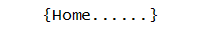
[Server 3] Sintefex Audio Lda is a limited liability company incorporated in Portugal. The Sintefex name and logo, and the expression "Dynamic Convolution" are trademarks of Sintefex Audio Lda. All trademarks and trade names used on this site that are not the property of Sintefex Audio Lda are acknowledged. Whilst every effort is made to ensure the accuracy of information on this site, we accept no liability for inadvertent errors or omissions. All links are provided in good faith and do not represent an endorsement of the web site addressed nor do we have any responsibility for the content of any site not maintained by us. No matter on this web site (except your acceptance of licence conditions where indicated) constitutes any offer or any form of contract unless agreed explicitly in writing with authorised representatives of Sintefex Audio Lda. Sintefex Audio, Lda, Sitio de Vale Formosilho, S.Marcos da Serra, 8375-S. Bartolomeu de Messines. Capital Social: EUR5000 -Mat. C.R.C.Silves sob o no 01376/970908 NIPC no 503951170